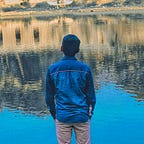How to transact safely online in India?
Who doesn’t like online shopping. Internet transactions has became too simple and easy since years but you can’t trust someone who is sitting over another computer. You might have recently heard about the news of over 1.3 million debit card details on sale in dark web. You may wonder that an online transaction requires one-time-password so you’re safe but no, some transactions like purchases on international websites doesn’t require OTP. Yes, a fraudster can transact just by having your debit card number, CVV and empty your account.
Here are some ways which you can take to prevent internet fraud because a single mistake and a few lines of code in a program can make a great loss to you.
Don’t make a transaction or purchase on non HTTPS websites
While surfing on the internet you might have seen a lock or secure like symbol this means that when you go to a site that uses HTTPS (connection security), the website’s server uses a certificate to prove the website’s identity to browsers. But HTTP sites are not safe to transact because the data you send to the server of the website is not private and hackers can acces it. Sometimes browsers like Chrome shows a ‘Not Secure’ warning on those websites. This also applies to the urls with ‘i’ symbol.
Never give your card details to avail a trial offer
There are many websites which offers free trial of there paid service for a period of time but must of them ask to fill out your card details to avail. Although you don’t pay anything. The main reason behind this is that if you forget to remove your card then the website will deduct the amount after your free trials ends. Some websites like Netflix remind you before trial period ends but others doesn’t. Many websites store your card information in their databases even if you remove your card or delete your account so yes it’s unsecure again.
Don’t allow permissions of apps blindly
If you are an Android user you might have seen the above dialog many times when you install a new app. 81% people give access to unnecessary permissions of the apps blindly. Always download the apps from Play Store. Because, Google has implemented some ways and forcing the app developers to avoid sensitive permissions in their apps. So they cannot access your SMS messages until they require.
Why SMS permission is sensitive?
When you download the app outside of the Play Store and see this SMS permission then deny it. If the app closes or doesn’t work simply uninstall it because it will spoof your SMS and gets access to your OTP silently. You will have no idea what happened. Someone with your card details will make a transaction get the OTP by his app which is in your device and boom!
Apart from this…
1. Use virtual cards while transacting on 3rd party websites
If you use internet or mobile banking then its easy for you to generate virtual card as most banks provide this facility. Virtual card lasts for a single transaction or for few hours.
2. Change cards occasionally
If you’ve transacted on unsecure or third-party websites then instead of regretting apply for a new debit card. Banks like SBI gives this facility for free. You can even request the new card from Internet Banking.
3. Don’t use untrusted UPI apps or wallets and never share your card details with anyone
Never make a purchase or transaction in apps which you download outside Play Store from third party websites
Hopefully this may help someone ☺